Book a demo
Select a date and time below, and we’ll show you how Vistity works.
This integration allows users to import business information directly from Google Places into Vistity. Now you don’t have to worry about creating new content for POIs, simply turn Google businesses into Vistity POIs with just a few clicks!
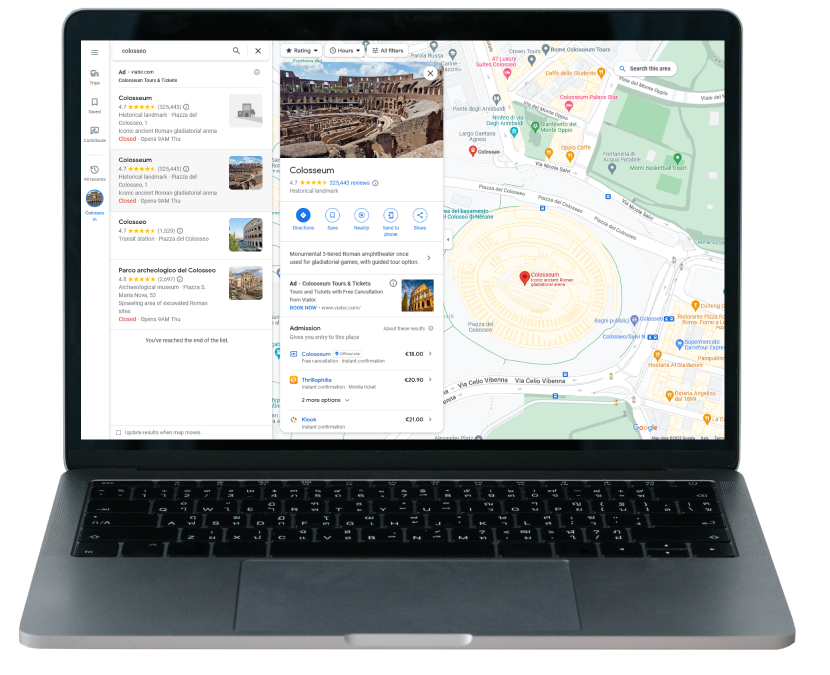
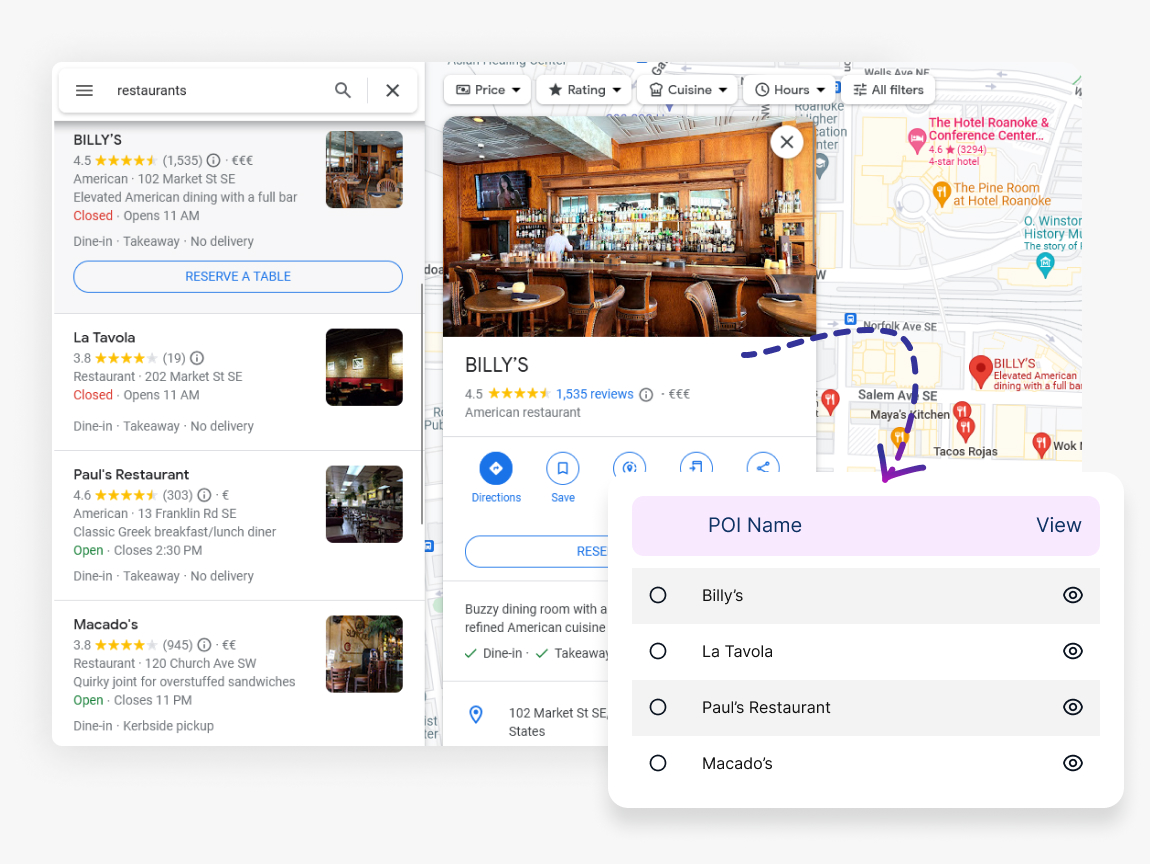
The Google Places integration is already built into the Vistity editor. You can import points of interest from Google Places right into Vistity. Pick a spot on the map, set the radius, and all Google Places content in that area will appear.
Once you’ve imported the information, it will show up as a Vistity POI marker in your tour. Markers fall into different categories, each with an associated icon, which reveals more information on click.
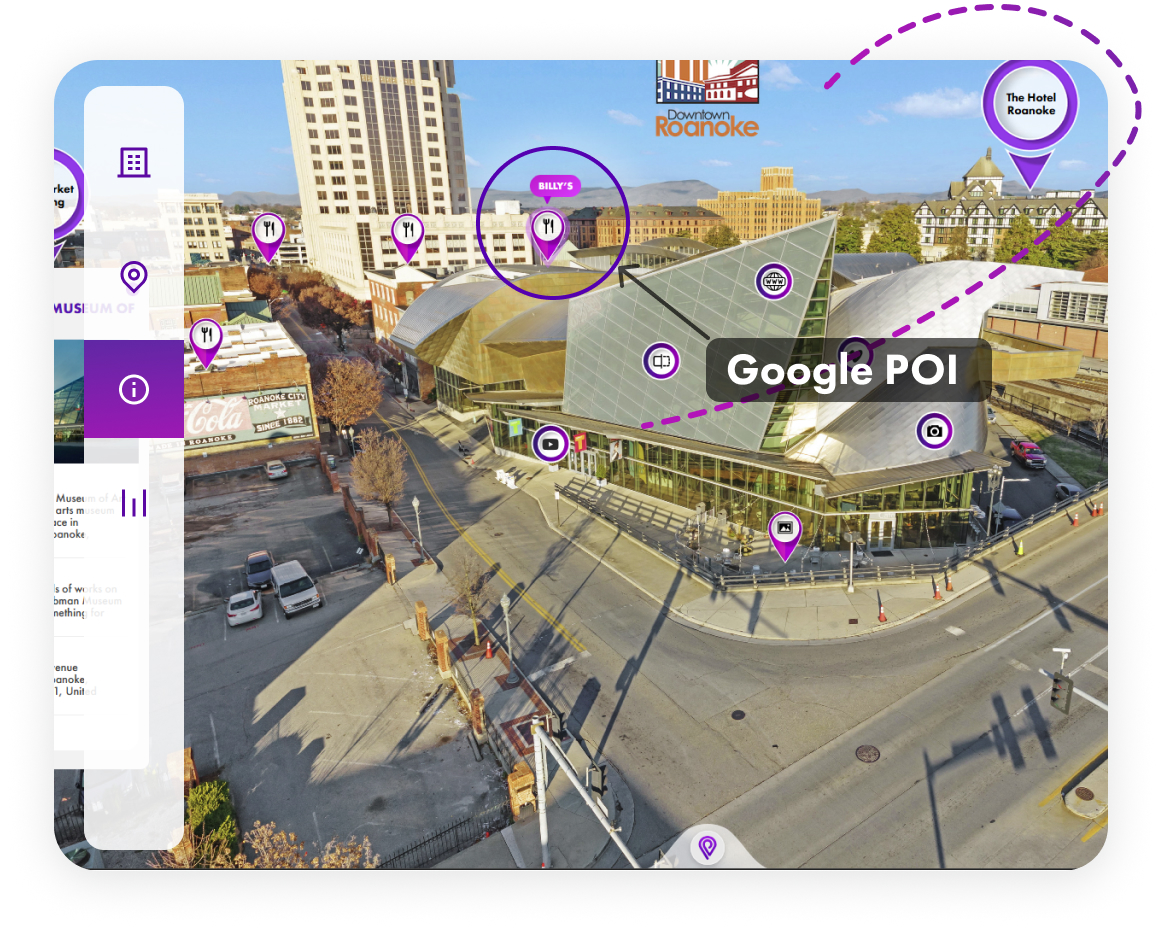
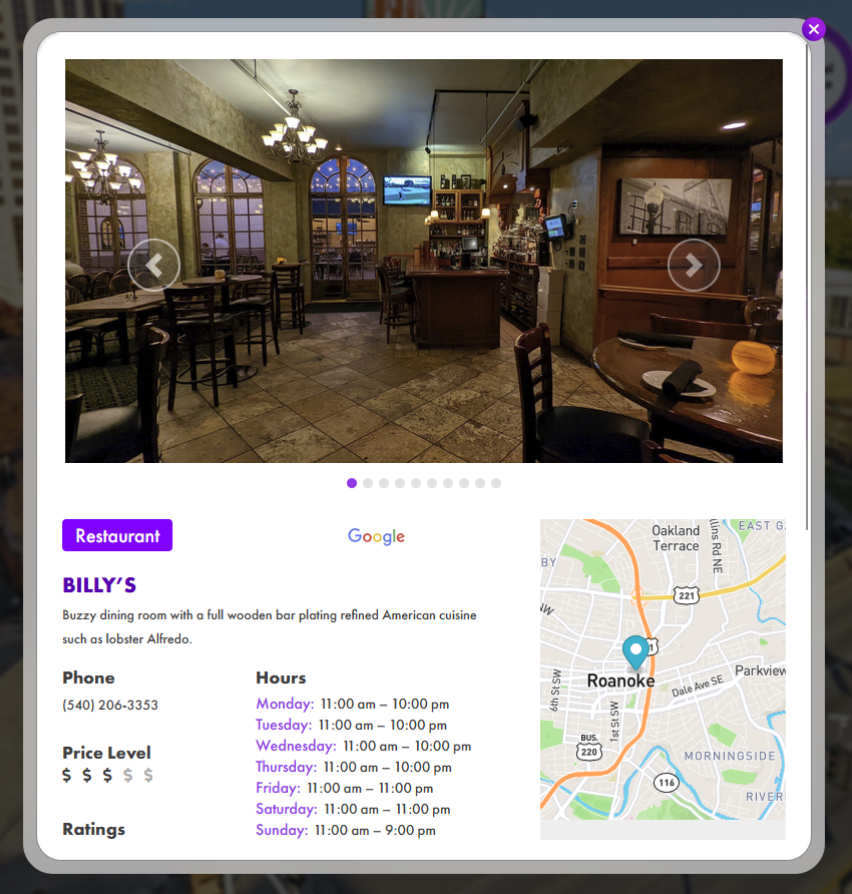
Click the POI marker to expand information in a modal window, including images, a descriptions, hours of operation, Google reviews, and more. All of the information imported from Google Places is organized into distinct fields– there’s no need for you to input anything yourself.
Select a date and time below, and we’ll show you how Vistity works.